There is an interesting feature (I hope!) that Evernote has: It searches a keyword blazingly fast within many notes but it it is painfully slow to search the same keyword in a single huge note. This makes me write many but small notes.
However, I have a one big log file. A few days ago, I decided to split it into monthly journals, as in Drafts 4. My original log file has the following format:
dd.MM.yyyy - hhmm * Bla bla bla activity * More activity... dd.MM.yyyy - hhmm * Another activity on the same day but in a different time frame dd.MM.yyyy - hhmm * The activity started the day after
The preferred format I used in Drafts 4 was something like this:
## yyyy-MM-dd @hhmm Bla bla bla activity More activity... @hhmm Another activity on the same day but in a different time frame ## yyyy-MM-dd @hhmm The activity started the day after
Now, the important thing is that, the full log file should be separated into non-overlapping parts. Each part contains the logs of a single month. And what should I do with the monthly logs? I have three options:
- Outputting them to different text files
- Sending each of them as mails to my Evernote account
- Using Evernote API to inject them as notes
For the time being, I have chosen the second one. I am planning to play with Evernote API in the near future.
No matter what our approach is, we need to use jar packages designed for specific purposes. Sending mails requires javax.mail.jar or Evernote API is presented within evernote-api.jar. Dependency management is a big deal so I wanted to keep it as simple as possible with a proven tool: Maven. Actually, Maven is more than a dependency manager but for my purposes, it will fill that spot.
In this application, I will use Eclipse as my IDE. Creating a new project which will use Maven is simple. Just create a Maven Project. It will generate the directory structure and the basic pom.xml file, which is crucial in Maven operations. It is a three step process. You can find mine below:



At the end of it, we will see the project in our Eclipse workspace. There are a few things to mention. First, the directory structure is designed as in Maven’s preferred style. You can change it but do not forget to make necessary adjustments to Build Path. The source codes are in src/main/java folder. src/test/java contains the unit tests. src/main/resources and src/test/resources hold the setting and other files necessary for running the application or tests. Another point of interest is the pom.xml file. Here, we will add our dependencies. Moreover, this file tells Maven about the java requirements. As you can see, the default JRE version is 1.5.

So, our project is ready but empty. We can either create new packages and class in it, or copy a pre-written source code. I had mine before the project creation. Therefore, I will put it inside the source code folders.


You can link files if you want. Then, the workspace will refer to the original location of the file. I generally copy, so the workspace is coherent within itself.
Ups… We have a problem.

With Java 7, a convenient way to write try-with-resources is introduced. This way, a resource implementing java.lang.AutoClosable can be used just after try, and this will ensure that the resource will be properly closed no matter the try failed or not. There is no need to explicitly close the resource. For more information, I advise you to visit this Oracle Java Tutorial.
Eclipse says it can solve it. Great! But DO NOT DO THAT! If you only use that Eclipse workspace, or you somehow share your project properties with other Eclipse workspaces, that may be fine. But generally, that is not the case. Maven has its own way to solve it and it is a better one. Remember the pom.xml file? We can also define properties there. In our case, the source and target should be at least 1.7. My preference is 1.8. Problem solved.

To add a dependency, we need to modify the pom.xml file and Update the project. For example, to integrate JUnit as our unit test framework, we should add it’s packages. Also, to run the code on a simple input, I made a small test file and put it under src/main/resources.

To update the project, we can use the following path:

After the update, the content of our project will be like this. Note the jar files under Maven Dependencies.

Since my code expects an input file, to it with the test file, we will add a run/debug configuration in Eclipse.
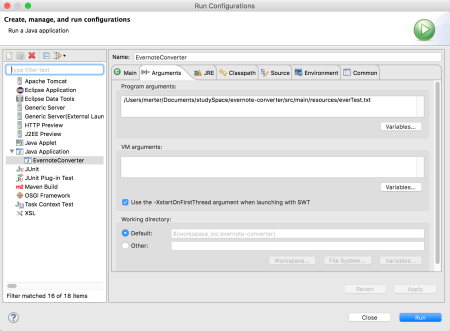
The output of the code is directly printed to console. That may be good for early testing phase, but it is undesirable for a production environment, even in my simple project. What I want is to send this output as a set of e-mails to my Evernote account. For that purpose, we will visit the central Maven repository to learn the necessary packages and put them inside our project.

The most widely used mail API is javax.mail.

We get the Maven dependency information and directly paste it inside the pom.xml file.

We have access to the methods for sending mail. I will send from my gmail account to my Evernote account. I know both mail addresses. That is also fine. So, how can I send them? The mkyong tutorial in here provides a great example. I have used the SSL version.
If you are also a gmail user, you will most probably encounter a problem as I did. As a security measure, gmail may prohibit sending emails without logging through a client application. I solved it by changing my default settings, as explained in here.
That’s all. You can get my code from github any time you like. Hope it will also save your time as mine.
Leave a comment